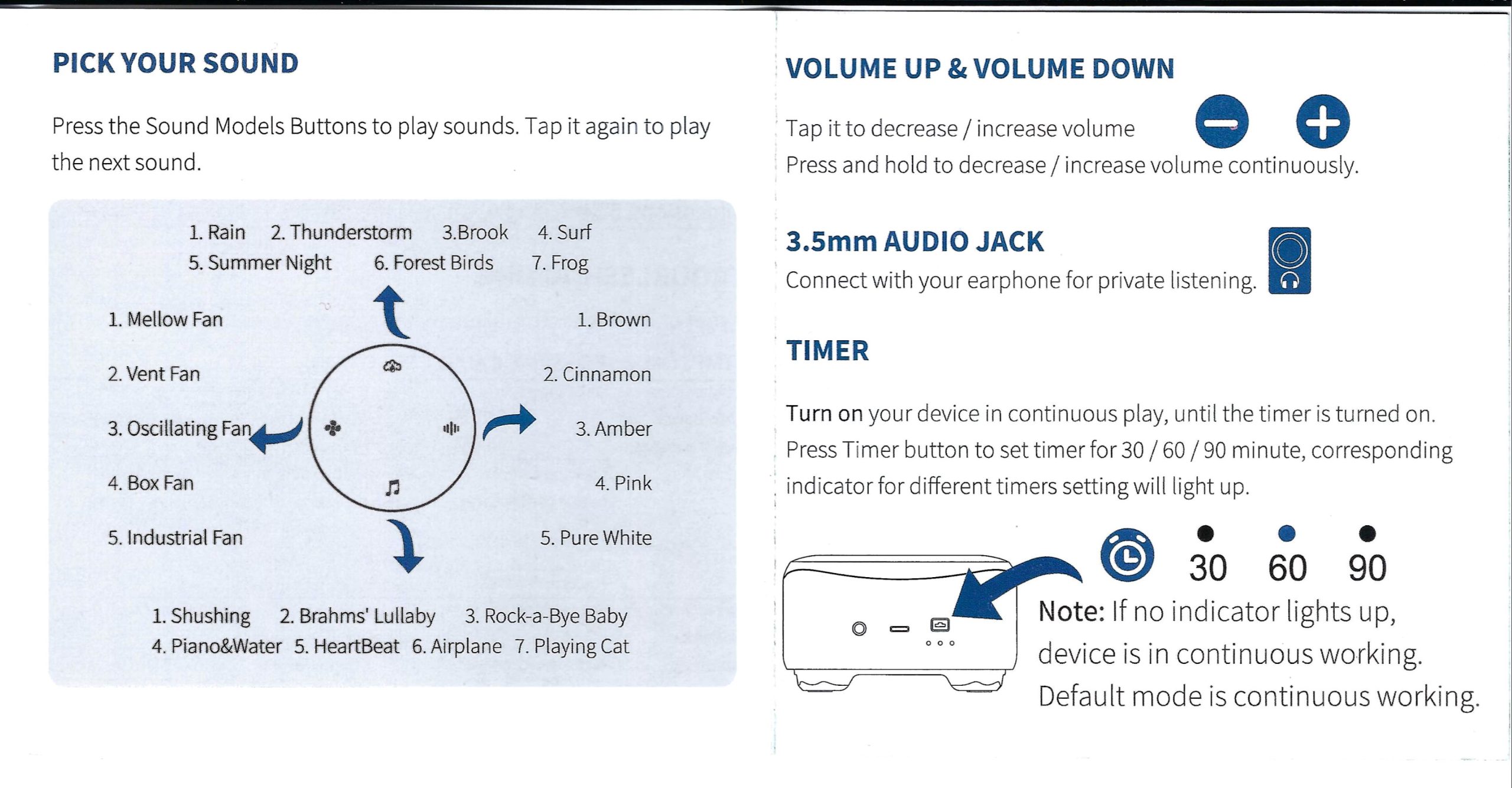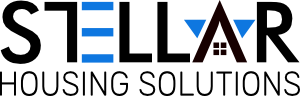The S3 Sound Machine can help you sleep easily by providing white noise or natural sounds. Depending on what you’re used to, you may find the bedroom to be too quiet or not quiet enough. Either way, the sound machine can help you get quality sleep.
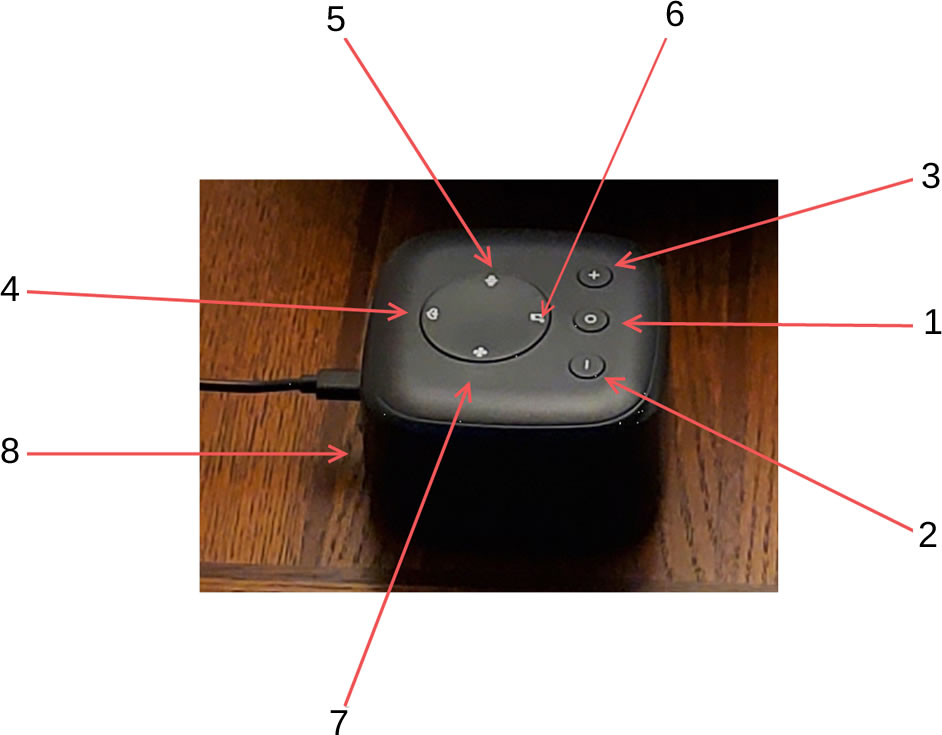
Button Functions
- Power Button – Press and hold for 1.5 seconds to turn machine on or off.
- Volume Down – Press to decrease the volume.
- Volume Up – Press to increase the volume.
- Fan Sounds – Press to hear 5 different fan sounds.
- White Noise – Press for 5 different white noise sounds.
- Miscellaneous Sounds – Press to cycle through Shushing, Brahms’ Lullaby, Rock-a-bye Baby, Piano & Water, Heartbeat, Airplane, and Playing Cat.
- Nature Sounds – Press to cycle through Rain, Thunderstorm, Brook, Surf, Summer Night, Forest Birds, and Frogs.
- Sleep Timer – Press to cycle through sleep timer settings: 30 minutes, 60 minutes, 90 minutes. Each value is denoted by a light under the switch. If all lights are off, the sound machine will operate continuously until it is turned off with the power button. This is the default behavior.